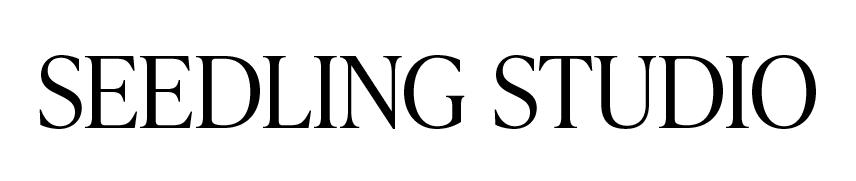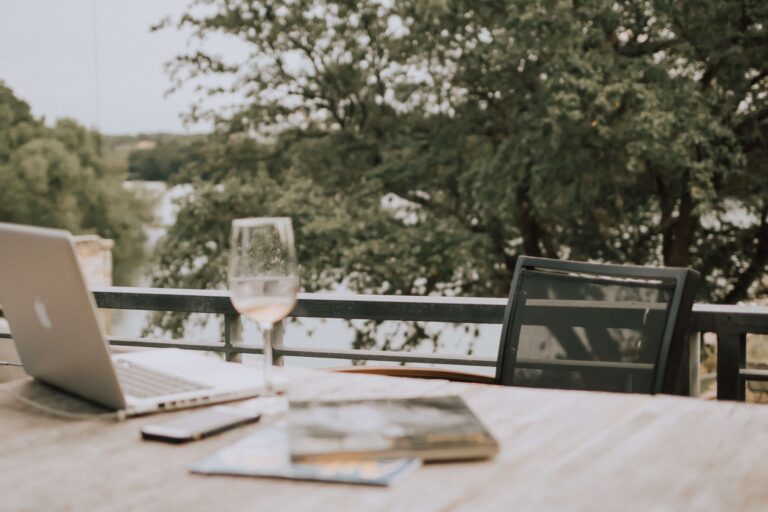As my business mentor likes to remind me, your first year in business is clunky. You’re having to figure out so much that you’ve never done before. Speaking from experience, it can feel overwhelming, uncertain, and downright crazy some days. I don’t think I’d make it through my first year without these essential tools for online business.
One of the reasons I’ve been able to make strides in my business this year is that I’ve established processes. Pretty much every task I do in my business has a process attached to it.
If you’re not a process-oriented person, now’s the time to become one! Establishing some core processes for your business will set you up for success and save you so much time down the road. The tools on this list have helped me develop and maintain my processes as my business continues to grow.
Most entrepreneurs and new business owners have to be selective about the investments they make in their business. Keeping this in mind, the tools on this list are only the best of the best. And some of them are completely free!

The 10 Best Tools for Online Business to Slay Your First Year
If you’re not sure about what to prioritize when you’re thinking about tools for your online business, start here.
Disclaimer: We are proud affiliates for some of the products mentioned in this post. If you make a purchase after clicking on these links, we’ll receive a commission at no extra cost to you. We only recommend tools we’ve tried, tested, and loved.
1. A Branded Website
This one might be obvious to you, but if you haven’t gotten a website up and running for your business yet, that’s step number one!
Sure, you can start serving your clients before your website is up (I landed my first client before my site was live – and I’m a website developer). But, if you want to have any hope of growing and scaling, you need a website.
While social media platforms allow you to engage with your audience and promote your services, a website is your own. You can continuously point prospective clients there, and it’s the best way for them to find out more about what you do.
If you nurture your website in the right way, it can become your business’s biggest money-making asset.
There are lots of ways you could go about creating a website for your business. Here at Seedling, we make it easy to create a website, no matter which route you choose. Check out our Services page to see how we can help!
2. A Branded Business Email
As a new business, one of your top priorities is building trust and credibility with your audience. You don’t yet have a long list of glowing reviews plastered on your website, and your social profiles are probably pretty sparse.
Your business is in the seedling stage, if you will…
For this reason, you should take every opportunity you have to increase your credibility. One way you can do so instantly is by making sure you have a branded business email.
You may have the option to get a free branded email address when you buy a hosting plan or domain name for your website. I always recommend getting a Google Workspace account for your business because of all the amazing features it comes with.
When you sign up for Google Workspace (formerly known as G Suite), you get a gmail-style inbox, plus an associated Google Drive. This makes storing and organizing all your business files so much easier. You can back up all your client files in Google Drive, so you never have to worry about losing important information.
Also, having personally used Outlook for my business email in the past, I think I speak for a lot of users out there when I say I way prefer the Gmail experience over Outlook.
If you signed up for your email account through GoDaddy (or any domain name provider other than Google Domains), you can keep your domain name with GoDaddy and only transfer your email over to Google Workspace. Or, you can transfer both your domain and your email from GoDaddy to Google Workspace.
3. Email Marketing Software
It doesn’t matter what your business model is – if you run a business, you need to grow an email list.
There are lots of different email marketing software providers out there. It’s hard to get an unbiased opinion about which of these tools is best. I’ve used several different platforms for my own business and for clients in my digital marketing days, so I feel pretty well-qualified to provide an opinion about which platforms to use.
Convertkit or Flodesk
For entrepreneurs and small businesses, two platforms seem to triumph over the rest: Convertkit and Flodesk. We’ll be publishing a more in-depth comparison of these two platforms in the near future, but both options provide all the features you’re likely to need in your first year of business and beyond.
Convertkit offers a free 30-day trial as well as a completely free tier, but I recommend starting with a paid plan to take advantage of features like automations and sequences.
If you’re super particular about the appearance of your opt-in forms, Convertkit is a better option because it allows you to customize your forms and landing pages with CSS, while Flodesk doesn’t.
Also, since Convertkit has been around longer than Flodesk, it has more built-in integrations. This means it’ll be easier for you to connect other types of software to your email list which will definitely come in handy down the road.
If email design is your priority, Flodesk is probably a better choice for you. This is my typical recommendation for creative businesses or for those who want to include a lot of visually appealing elements in their emails. It’s also more affordable – if you sign up through our link, you’ll lock in 50% off your membership for life!
Do your future self a favor and don’t start out with Mailchimp. When you start out with Convertkit or Flodesk, you can learn information about your audience more quickly through advanced tagging and segmentation. You’ll also be able to set up some easy workflows to keep your audience engaged on autopilot.
4. Honeybook – Client Relationship Management
If there’s only one thing you can spend money on to elevate your business, a high quality Client Relationship Management (CRM) software will do the trick.
Believe it or not, word-of-mouth advertising is still one of the biggest drivers of business. Ninety-two percent of consumers trust suggestions from friends and family more than advertising.
What does this mean? The better you take care of the people who are already coming to you, the more likely they’ll be to refer more people to you.
Honeybook is one of the best tools for online business, especially during your first year. It’s our CRM of choice because it takes care of practically everything. It has built-in client invoicing, bookkeeping, scheduling, and communication tracking. Not to mention it integrates with Google Calendar, Quickbooks, and other popular tools for online business.
When we get a new client, the process is streamlined from start to finish thanks to Honeybook. We’re able to send client brochures, proposals, and contracts to kick off our project, and it gives clients the ability to know exactly where we are in the process.
The Honeybook project pipeline makes it easy for you to visualize and make changes to your client workflow. And, because it has so many awesome features, it saves you money – you don’t have to go looking for separate services to handle bookings and payments. And you don’t have to rely on your memory to keep track of all of your clients’ needs.
Honeybook is the perfect option if you’re a service provider, coach, or consultant. If you don’t work with clients one-on-one, it’s probably not necessary.
5. CoSchedule Headline Analyzer
If content marketing or blogging is a part of your marketing strategy, you need to know about CoSchedule. The company’s free Headline Analyzer tool makes it easy to create click-worthy headlines for your content.
This is a completely free tool, but if you want to improve the SEO for your headlines, you’ll need to upgrade to the paid version. You can always use other SEO tools like Ubersuggest, SEMrush, or Ahrefs to optimize your content for search engines.
6. Canva
Businesses tend to have quite a lot of graphic needs, from social media posts to blog post header graphics.
If you don’t have a huge marketing budget for your business just yet, Canva is a great option. It’s not as robust as, say, the entire suite of Adobe products, but it gets the job done.
The best part is that Canva is completely free to use. The paid Pro plan comes with expanded features including the ability to upload custom fonts and to save your brand color palette. If you have a team, the Pro plan allows everyone to access your brand assets and shared graphics.
7. Tailwind
Most people are surprised when I tell them I think Pinterest is the best platform for marketing online businesses. Having grown a successful blog using Pinterest marketing alone, I continue to recommend Pinterest as a primary means for businesses to grow their organic website traffic.
Whether you choose to focus your social media marketing efforts on Pinterest or Instagram, Tailwind takes the stress out of constantly posting. It does this through automation.
Instead of spending hours every day trying to think of content to share with your audience and crafting captions, plan all your posts ahead of time and schedule them with Tailwind. You’ll have the freedom to work on other areas of your business while it does the work for you in the background.
Tailwind also allows you to join communities of people in your niche. This can help fast-track your growth on Pinterest and will expand your reach.
8. Asana
It’s always helpful to have a place to organize the different projects you have going on in your business. Asana is my project management tool of choice because it helps organize all of the tasks I need to complete for my business in a given week.
In tandem with Honeybook, Asana lets me organize and prioritize tasks for client projects, and it helps us to reach internal business goals. It’s one of the best tools for online business because it helps you keep track of all the tasks and to-do’s floating around in your brain during any given week.
Asana is very similar to Trello. While I do like Trello, I prefer Asana because it allows you to check off tasks as you complete them. Both options are free and help tremendously with overall organization and goal-setting for your business.
9. Legal Templates
It’s always important to make sure you’re doing business legally!
Your website requires a few legal templates depending on what type of information you’re collecting from your website visitors. Generally, it’s a good idea to have Privacy Policy and Terms & Conditions pages at a minimum.
If you’re a service provider, you’ll also need to have contracts ready for your clients to sign when they hire you.
You could hire a lawyer to draft your legal documents, or you can use a service like LegalTemplates.net to get your own custom legal pages and contracts. Whatever you decide, don’t skip this step!
10. Education
These days, there’s so much information available online about running and growing your online business. Investing in your own education will ensure you’re continuing to provide the highest level of service and expertise to your clients. It will also help you gain valuable skills to run your business better.
There are some incredible courses out there. You can learn how to launch a profitable digital course from Amy Porterfield. You can get online business and life coaching from Natalie Bacon. You can learn how to blog and increase your website traffic from Alex and Lauren at Create and Go.
The opportunities are endless. If there’s a certain area of your business that’s holding you back, it’s worth investing in education to help you grow in that area.
Choose a digital mentor who has achieved a result that you want. Then, learn everything you can from them.
These are the tools for online business that will help you succeed and stay grounded during your first year and beyond. If your business is making you feel overwhelmed or chaotic, it’s a strong sign that you should work on buttoning up your processes. These tools will help you do it!
- A Branded Website
- Branded Business Email (Google Workspace)
- Email Marketing Software (Convertkit or Flodesk)
- Customer Relationship Manager (Honeybook)
- CoSchedule Headline Analyzer
- Canva
- Tailwind
- Asana
- Legal Templates
- Education