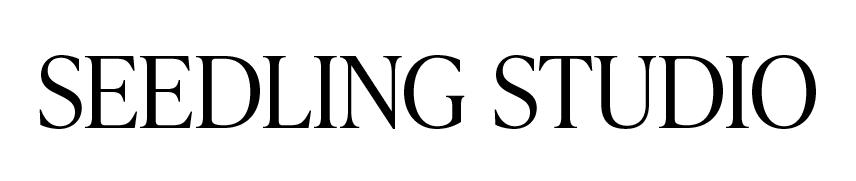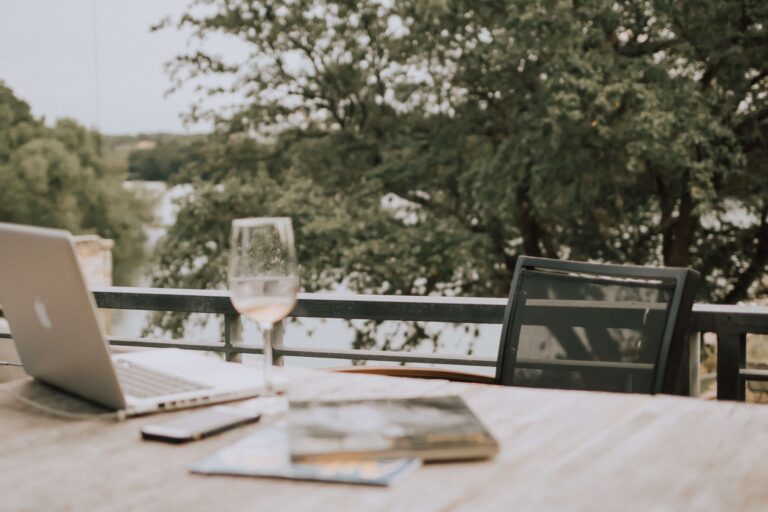Growing an email list is priority #1 for online entrepreneurs these days, and for good reason! Email marketing has one of the highest ROIs of any marketing channel. But how exactly do you go about growing an email list – without using the same old lead magnet ideas everyone else is using?
The secret to getting qualified leads lies in how you create your opt-ins, also known as lead magnets. These free offers are opportunities to give your audience evidence of your expertise – and build trust along the way!
But which free offers are going to help your email list (and business) grow the most? And how exactly do you get these lead magnets to work on your website?
If you’re tired of seeing the same PDF opt-ins on your competitors’ websites and are looking to offer real value to your audience, you’re in the right place! These five lead magnet ideas will help you fill your list with people who can’t wait to hear more from you.
Disclaimer: We are proud affiliates for some of the products mentioned in this post. If you make a purchase after clicking on these links, we’ll receive a commission at no extra cost to you. We only recommend tools we’ve tried, tested, and loved.

5 Lead Magnet Ideas to Grow Your Email List (+How to Add Them to Your Website)
Let’s start with the basics. What is a lead magnet, and how does it grow your email list?
A lead magnet or opt-in is a free offer you provide for your users in exchange for their email addresses.
Most of the time, people aren’t going to hand over their email addresses for nothing. Our inboxes are crowded enough these days! So, if you want to get more subscribers on your email list, you need to provide an incentive. Enter the lead magnet.
As its name suggests, a lead magnet should attract your ideal clients or customers with a free offer they can’t resist. It should speak to a real need they have at this stage of their journey, and it should give them a taste of what you can do to satisfy that need.
For your lead magnets to do their job, they’ve got to be high-quality. Even though they’re free offers, they should be something that you would be willing to pay for. This rule of thumb will make sure you’re giving your leads something genuinely valuable instead of bait-and-switching them, and that’s how trust is built, my friend!
With all this in mind, let’s get into the top five lead magnet ideas that will help you achieve your email list-building goals.
Lead Magnet Idea #1: Quiz
One of my all-time favorite lead-magnet ideas is an online quiz. By far, quizzes are some of the highest converting opt-ins you can create.
Back when I started a personal blog about body image, I was struggling to get new people to join my email list. I decided to try implementing a quiz, and it quickly became the number one lead generator for my email list!
Since then, I’ve witnessed quizzes work their magic on many brands.
What makes quizzes so effective? People love learning about themselves, and taking a quiz is a fun, interactive way to do just that.
Also, most quiz creation platforms ask for users’ email addresses after they’ve already completed the quiz but before they’re able to see their results. After people have invested a few minutes of their time answering your quiz questions, they’re much more likely to follow through and submit their email addresses.
A final reason why quizzes make the best lead magnets is that they give you invaluable information about your brand’s audience. Based on common responses you receive to your quiz questions, you’ll be better able to create offerings and content that is catered to your ideal clients’ needs.
How to Add a Quiz Opt-In to Your Website
Our favorite quiz creation tool is Interact Quiz Maker. It’s incredibly user-friendly, and you don’t have to be a tech genius to use it.
Follow these steps to add create a quiz for your business and add it to your website:
- Brainstorm your quiz topic. Make it something your ideal client would be interested to learn about themselves, AND something that gives you more information about your users/where they are on their journey.
- Come up with your quiz results. Begin with the end in mind! What results is your quiz leading people toward? To keep things simple, we’d recommend creating at most five possible results for your quiz.
- Write your questions. Next, develop the questions that your quiz will contain. To make building your quiz easier, try to come up with one answer choice for each possible quiz result. This will help keep your quiz logic clean!
- Add your questions and results to Interact. After you’ve created the content for your quiz, it’s time to add it to an online quiz platform. As you create your quiz in Interact, you’ll be able to map each answer to its corresponding result.
- Embed your quiz on your website. After you’re done creating your quiz, use Interact’s “embed” feature to copy and paste the code onto your website. Voila, you’re done!
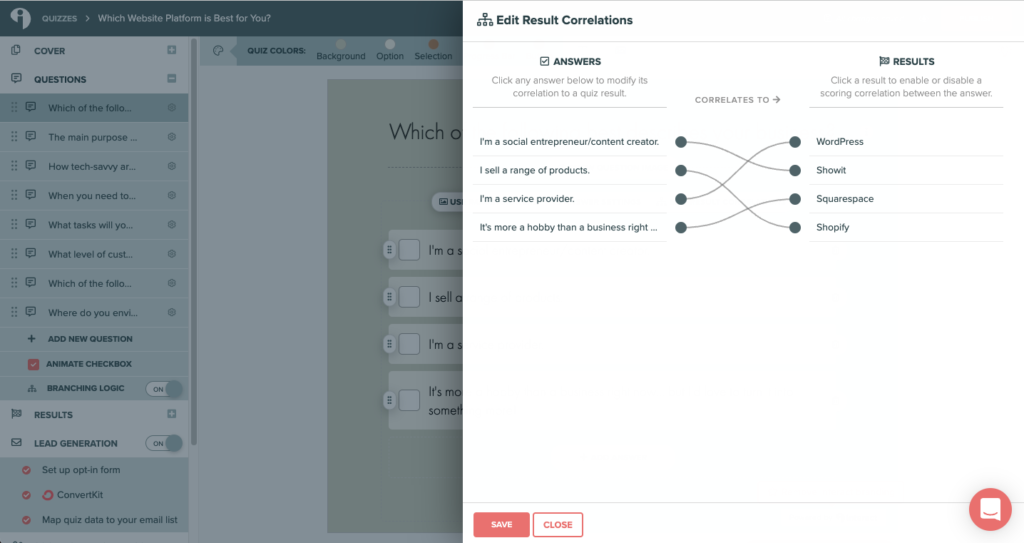
Lead Magnet Idea #2: PDF Guide, Checklist, Template, or Swipe File
In the day-to-day running of your business, you likely have created plenty of processes and systems to achieve results for you and your clients. Why not turn that expertise into a free lead magnet?
PDFs are the most common lead magnets out there because they’re the easiest to create. But remember what I said at the beginning of this article? Your freebies should contain so much value that you’d be willing to pay for them.
This doesn’t mean that PDFs are a bad idea! It just means they should be created thoughtfully and with intention.
Think about the mindset your ideal client has before she knows about your service or is ready to invest in it. What fears, desires, and needs is she experiencing at this stage?
Now, think about the knowledge and resources you already have to meet her where she is.
- Do you have a step-by-step process you use with your clients that you could simplify and share?
- Is there a template you’ve created that helps you accomplish an important task in less time?
- Do you have knowledge or information about a topic that isn’t readily available online?
Consolidate that information into a neat, branded PDF, and you’ll have a lead magnet that helps your audience achieve real results.
How to Add a PDF Opt-In to Your Website
After you’ve brainstormed an idea for your PDF lead magnet, write out your content and use a design platform like Canva to make it look nice and professional.
If your PDF is a checklist or has any interactive elements, like places for people to type, I’d recommend using software like Adobe Acrobat to make your PDF fillable. This way, people won’t have to print out your guide to use it.
After you’ve created the PDF, you’ll need a way to offer it to users in exchange for their emails. Here’s an easy way to do it:
- Sign up for ConvertKit. You can use any email marketing software, but ConvertKit is our favorite! They have a free plan that allows you to create opt-in forms, deliver PDFs to people who sign up, and start growing your list.
- Create a form. From your ConvertKit dashboard, navigate to Grow > Landing Pages & Forms. Then click “Create New.” From there, you’ll be able to create an opt-in form that draws your users’ attention and collects their email addresses.
- Add your PDF to the incentive email. When you’re happy with your form, navigate to Settings > Incentive. Here, you can upload your PDF, so when subscribers click the link in your incentive email, they’ll be able to download your PDF. You can also edit the content of the incentive email by clicking “Edit Email Contents.”
- Publish your form and embed it on your website. Be sure to save your changes! Then, add the form to your website by clicking “Publish” and copying the code. Add this code to your website wherever you’d like the form to display.
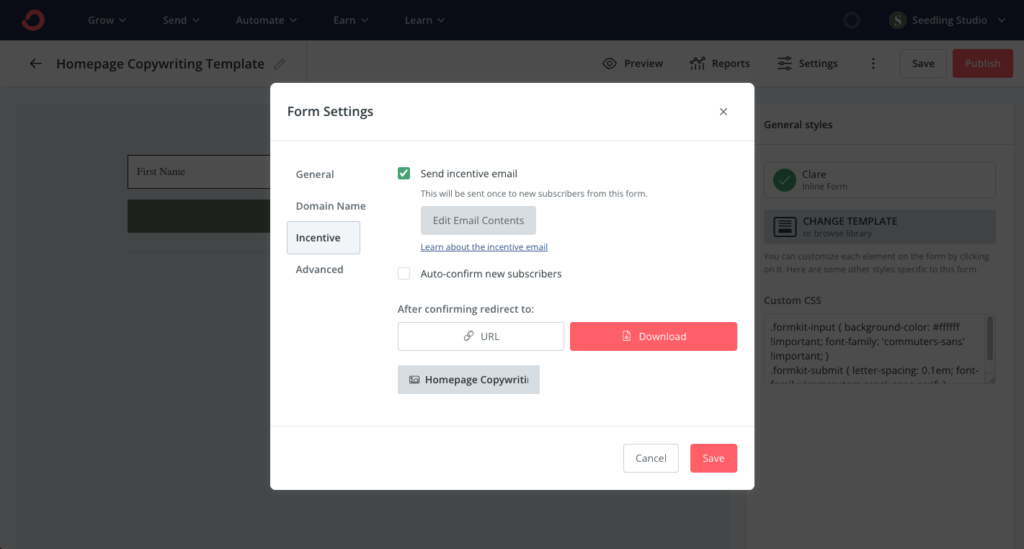
Lead Magnet Idea #3: Webinar
Nothing says “value” quite like video content! Hosting a free webinar is a great way to connect with your audience, build trust, and get them excited about your paid offerings.
Webinars allow people to see your personality, professionalism, and passion for what you do. You may be a little apprehensive about getting in front of the camera, but this lead magnet idea will set you apart from other brands in your niche whose only freebies are PDF downloads!
Just like with the other lead magnet ideas, come up with a webinar topic that appeals to people at the beginning phase of their journey toward becoming your client or customer.
You can host a live webinar at a certain date and time, or you can pre-record one and make it evergreen.
How to Add a Webinar Opt-In to Your Website
Depending on whether you choose to host your webinar live or pre-recorded, the process of collecting emails in exchange for webinar access will look slightly different. It will also depend on which video recording software you use.
Easy Webinar is a webinar software that supports live webinars and automated (evergreen) webinars. I love this option because you can integrate your webinar signups with your ConvertKit email list.
Also, you can keep track of which subscribers registered for your webinar, attended, left early, didn’t show up, and more. This information makes it easier to follow up with people and engage them in a personalized way.
Another option for hosting live webinars is to use Zoom Webinars. To use this option, you would need to add a ConvertKit signup form to a landing page on your website, then attach a link to join the Zoom call in your incentive email.
Then, you can record your live webinar, upload it to a platform like YouTube or Vimeo, and embed the video on a hidden page on your website. From that point forward, you can swap out the link in your incentive email to direct subscribers to the replay on your website.
Lead Magnet Idea #4: Email Course
Another amazing way to provide free value to your subscribers is to create an email course opt-in.
Email courses consolidate your expertise into digestible pieces of information or actionable steps. They’re a great way to get people on your list who are not only interested in what you’re offering but are also committed to taking action.
Your email course can be as simple as a five-day email sequence with one email sent each day. In your final email, you might direct subscribers to one of your paid offers or invite them to take a step deeper with you somehow.
How to Add an Email Course Opt-In to Your Website
Thankfully, creating an email course in ConvertKit is super easy! Here’s all you need to do:
- Write out each email for your email course. Create a theme or lesson to share with your subscribers during each day of the course. Then, get writing!
- Create your email sequence in ConvertKit. From your ConvertKit dashboard, navigate to Send > Sequences. Add each lesson you wrote to a separate email in the sequence and set one email to send each day.
- Create an opt-in form in ConvertKit. Just like you would do for a PDF opt-in, navigate to Grow > Landing Pages & Forms to create a new form for your email course.
- Link email sequence to the form. From your ConvertKit dashboard, navigate to Automate > Visual Automations. Then, create a new automation that adds subscribers to your email course sequence when they subscribe to your form.
- Publish the automation. Be sure to save your changes! Then, embed your form on your website using the code ConvertKit provides.
After that, your free email course will be live! Be sure to test it out to make sure everything runs as expected.
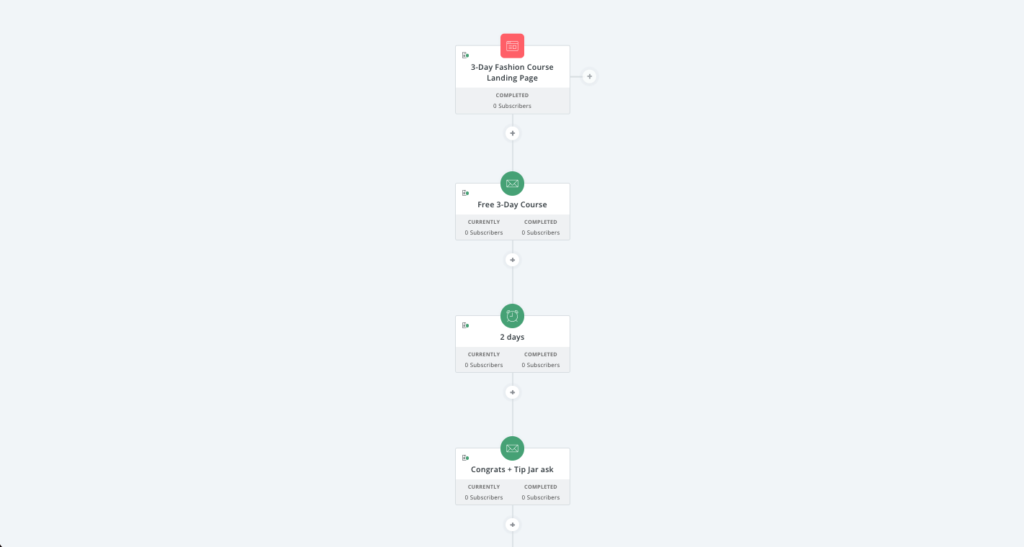
Lead Magnet Idea #5: Discount Code
This last idea is especially perfect for product-based businesses. Most of us can’t resist the temptation to save money!
Discount codes work differently depending on which eCommerce platform you’re using. Click below for instructions on how to add a discount code to each of these platforms:
ConvertKit Commerce instructions
The best way to offer a discount code in exchange for someone’s email address is with a pop-up or slide-in modal when a user first lands on your website. This way, even if someone decides not to purchase from you after browsing your website, you’ll have already secured a way to contact and market to them in the future.
How to Add a Discount Pop-Up to Your Website
The process of creating this discount opt-in will look something like this:
- Create your email opt-in form. Depending on your website’s setup, you’ll likely want to do this in either ConvertKit or, if you have Shopify, Klaviyo, or Shopify Emails.
- Create a pop-up. Design a pop-up to trigger a few moments after someone first lands on your website. Then, add the email opt-in form you just created to the pop-up.
- Connect the dots in your email marketing provider. Be sure to edit the email your subscribers will receive after signing up for your discount code! It should include the code as well as any associated terms and conditions, such as whether or not the discount expires.
Now, you’re ready to knock your audience’s socks off with some incredible free incentives! If you take nothing else from this article, remember that providing as much free VALUE to your leads should be your focus.
I encourage you to choose one of these lead magnet ideas, roll up your sleeves, and get it going on your website. Your email subscriber count will start rising in no time, and in turn, your business will have more leads, greater revenue, and higher impact.
Next, turn your leads into paying customers!
Download the FREE Website Strategy Guide to learn how to connect your lead magnets to your paid offerings!