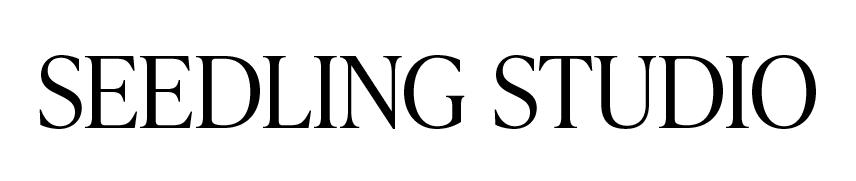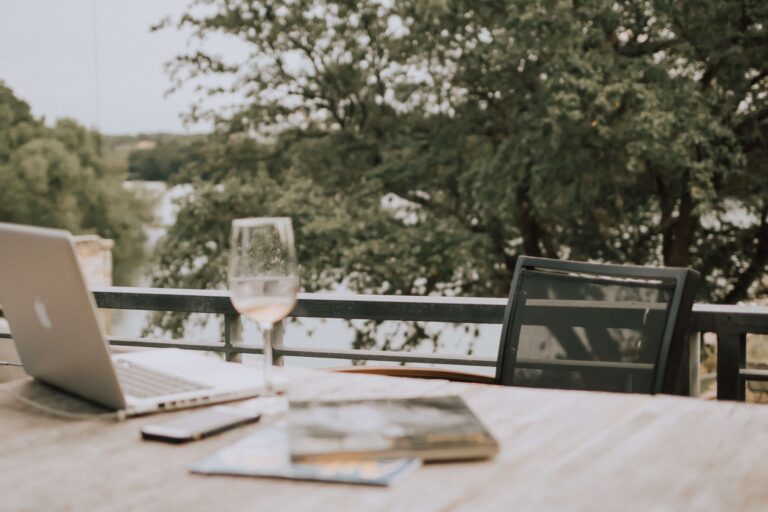When you look at the list of plugins installed on your website, what’s there? Do you have to endlessly scroll, wondering where half of them came from and what they do? Or are you staring at a completely empty page?
WordPress plugins can expand your website’s functionality and help you run your online business more efficiently. But, on the flip side, they also have the power to slow your site down, weaken its security, and cause it to break altogether.
Something I’ve come to notice by developing websites for clients is that people tend to install a LOT of plugins.
This is usually a mistake! When it comes to WordPress plugins, more isn’t always better. Instead, you should only download the plugins that are absolutely necessary to make your website look and function how you want it to.
So, what are the best WordPress plugins for your site? I’m glad you asked. Let’s go over the 10 WordPress plugins I add to practically every website I develop.
Some of these plugins are completely free, while others require payment. For those that are paid, I’ve included free alternatives!
Disclaimer: We are proud affiliates for some of the products mentioned in this post. If you make a purchase after clicking on these links, we’ll receive a commission at no extra cost to you. We only recommend tools we’ve tried, tested, and loved.
10 Best WordPress Plugins to Add to Every Website
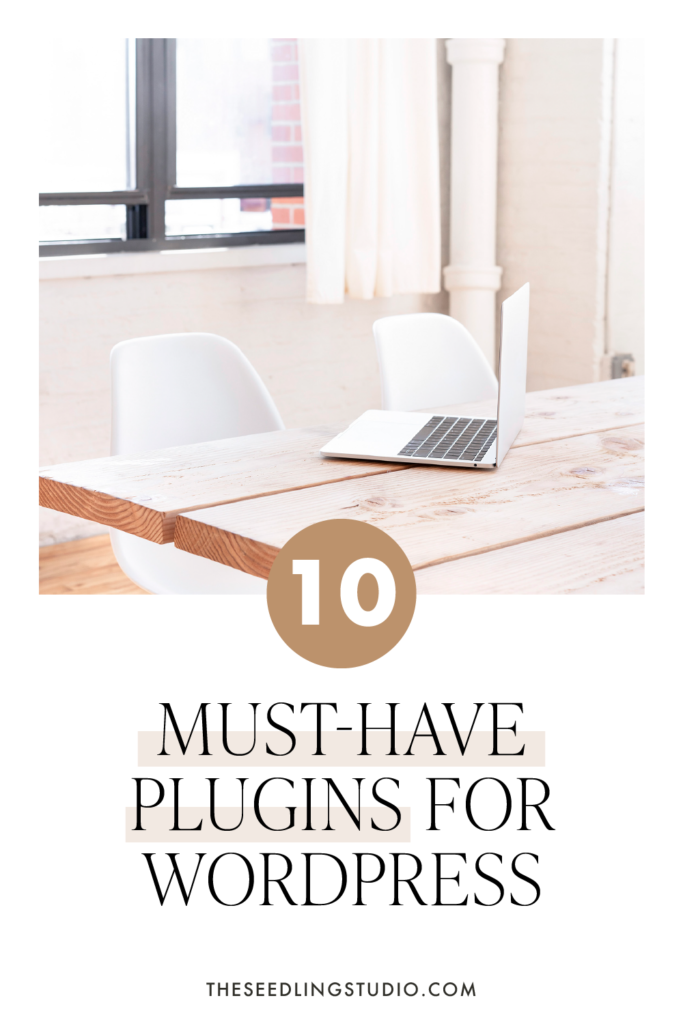
These plugins cover the general functionality that most online businesses need, from speed to security and marketing tools. Of course, your website may require certain plugins that aren’t mentioned here, but this list is a great starting point!
Whenever you’re considering installing a new WordPress plugin, first look at these two metrics:
- The number of active installs the plugin has, and
- When it was last updated
As a general rule, try not to install plugins that have fewer than 100,000 active installs. This threshold ensures that the plugin is reputable and is working well for a large number of people.
Also, steer clear of plugins that haven’t been updated in over a month or two. WordPress is constantly releasing new updates to its platform, and plugins often need to be updated to continue functioning properly. If a plugin hasn’t been updated in several months (or, God forbid, years!), that means the developer has abandoned the plugin, and it’s a good idea to look for an alternative.
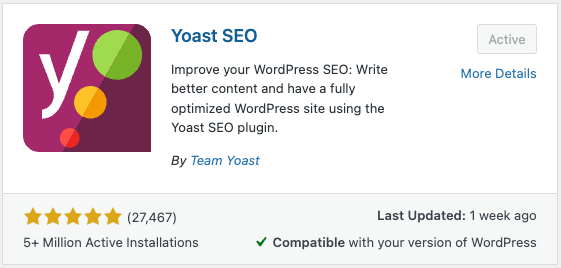
1. Elementor
BEST PAGE-BUILDER PLUGIN
Assuming you’re not already using a page-builder theme like Divi, Elementor is a must-have WordPress plugin. It builds on your existing theme and allows you to create stunning layouts without writing a single line of code!
The free version of Elementor is a great starting point, but you can do even more with Elementor Pro. The paid version allows you to create fully custom themes and gives you access to designer templates and blocks.
I love using Elementor for my clients’ websites because it makes it easy for them to make minor changes and edits. They don’t have to contact me every time they want to change a word on one of their pages!
Click here to learn more about Elementor Pro
2. WordFence
BEST WORDPRESS SECURITY PLUGIN
The security of your website is a huge priority. After all the blood, sweat, and tears you put into growing your online business, you can’t afford to risk getting hacked!
Thankfully, WordFence is free and comes with every feature you need to keep your website protected. With this security plugin, you can enable two-factor authentication for all users of your website, automatically block users from repeatedly attempting to log into your website, and monitor your WordPress firewall.
Click here to download the WordFence plugin
3. WP Rocket
BEST WORDPRESS OPTIMIZATION PLUGIN
The speed of your website is hugely important, both for retaining visitors and improving your website’s SEO (search engine optimization). To put it simply, a slow website costs you money!
There are plenty of free WordPress optimization plugins out there, but none of them works as well as WP Rocket. A while ago, our own website was performing pretty poorly when we ran it through Google PageSpeed Insights. WP Rocket took our website’s speed score from a 63 to a 95 in just a few clicks!
I love this plugin because it’s incredibly easy to set up and use. This one plugin takes care of page caching, code optimization, image optimization, and more. It does exactly what it says it’s going to, and you can return it for a refund if it doesn’t work for you!
My favorite free alternative to WP Rocket is WP Optimize. It’s not quite as intuitive as WP Rocket, and it doesn’t offer as many optimization options, but it can help improve your website’s performance.
Click here to learn more about WP Rocket
4. Yoast SEO
BEST WORDPRESS SEO PLUGIN
Websites are rarely “build it and they will come” types of endeavors. If you want website traffic, you have to attract it. That’s where SEO, or search engine optimization, comes in.
Yoast is an SEO plugin that helps you optimize your pages and posts for search engines. It allows you to choose a focus keyword to optimize for on each page, and it provides recommendations to help you rank higher for that keyword.
The free version of Yoast is usually enough for most websites. With the help of this plugin, you can improve your website’s search ranking and performance.
Click here to download the Yoast SEO plugin
5. Spam protection, AntiSpam, FireWall by CleanTalk
BEST SPAM PROTECTION WORDPRESS PLUGIN
If you allow users to comment anywhere on your website, like on your blog posts, products, or forms, you need spam protection.
Without a good spam protection plugin, you’re sure to start receiving incessant emails about people (or bots, more like!) leaving all sorts of crazy comments on your website.
While Akismet Anti-Spam is the most popular spam protection WordPress plugin on the market, you have to pay for it if your website represents a business. And, maybe it’s just me, but I think spam protection is one of those things that should be free.
That’s why I typically choose a plugin called Spam Protection, AntiSpam, FireWall by CleanTalk. It effectively stops spam comments without making genuine commenters jump through annoying hoops, like clicking all the images of sidewalks or trying to decipher a string of barely-readable letters.
Click here to download the Spam Protection, AntiSpam, FireWall by CleanTalk plugin
6. Pretty Links
BEST LINK-SHORTENING PLUGIN
This one’s for you if you plan on doing any affiliate marketing on your website. Pretty Links quickly transforms long, ugly URLs into short, pretty, branded ones.
For example, let’s say you want to link to the following URL on your website:
http://cool-affiliate-product.com/ref?=sD9923ifsdoisfjem230402kdsoIKs
Let’s be honest – it looks a little sketchy. Would you click on it? I sure wouldn’t.
Pretty Links takes long links like this one and transforms them to look something like this:
yourwebsite.com/cool-product
That’s much better! Then, instead of sharing the original link, you can share the “prettified” one throughout your website, social media accounts, and emails. You can also keep track of all your shortened links in one place, so you don’t have to waste time hunting down old affiliate links.
Click here to download the Pretty Links plugin
7. Monarch
BEST SOCIAL-SHARING WORDPRESS PLUGIN
For most online businesses, social media is a key driver of website traffic. With this in mind, it’s a good idea to give people easy opportunities to share your content on social media.
The Monarch plugin by Elegant Themes is my favorite social sharing plugin because it’s extremely easy to configure, and it comes with tons of customization options. With just a few minutes of setup, you can add social sharing buttons to your WordPress posts or pages.
If you’re looking for a free alternative, Simple Social Icons by StudioPress will do the trick!
Click here to learn more about the Monarch plugin
8. CookieYes by WebToffee
BEST GDPR WORDPRESS PLUGIN
To protect yourself from violating GDPR laws, you should always notify your website visitors about any cookies your website uses. If you’re not sure about whether your website uses cookies or not, it’s better to be on the safe side and add a cookie consent banner.
The CookieYes plugin by WebToffee is a free plugin that does just that. You can style your cookie consent banner to match your brand, and you can customize its settings based on your specific website.
Click here to download the CookieYes plugin
9. MonsterInsights
BEST WORDPRESS ANALYTICS PLUGIN
The MonsterInsights plugin has everything you need to stay on top of your website traffic. You can view insights about your top-performing content, how people are finding your website, and how your users are converting, all from right within your WordPress dashboard.
Setting up MonsterInsights is so easy! The plugin walks you through all the steps to connect your Google Analytics account to your website.
I also really like the SiteKit by Google plugin. It accomplishes many of the same functions that MonsterInsights does, but I find that MonsterInsights is typically more intuitive for people to use.
Click here to download the MonsterInsights plugin
10. ConvertKit
BEST EMAIL MARKETING WORDPRESS PLUGIN
If you’re planning on building an email list, ConvertKit is the top email marketing software I recommend for businesses. (And if you’re not planning on growing an email list, why not?!)
ConvertKit has a free WordPress plugin that quickly and painlessly inserts your forms directly onto your website. When you have the plugin installed, all you need to do is copy and paste your form’s shortcode where you want to display it, and voilà.
If you don’t yet have a ConvertKit account or are using a different email marketing provider, I highly recommend making the switch! It’s the most scalable, versatile platform I’ve found. ConvertKit also has a free plan that you can try out until your email list hits 250 subscribers.
Click here to download the free ConvertKit plugin
These 10 best WordPress plugins will make your website safe, speedy, shareable, and high-converting!
If you find yourself downloading plugins for every little task and minor functionality on your site, it could be time to hire a web developer. Developers can add code directly to your website’s theme rather than piecing together a bunch of (potentially conflicting) plugins.
Plugins are just one piece of the website puzzle. To eliminate the overwhelm that comes with DIY-ing your website, download our FREE Website Launch Checklist!